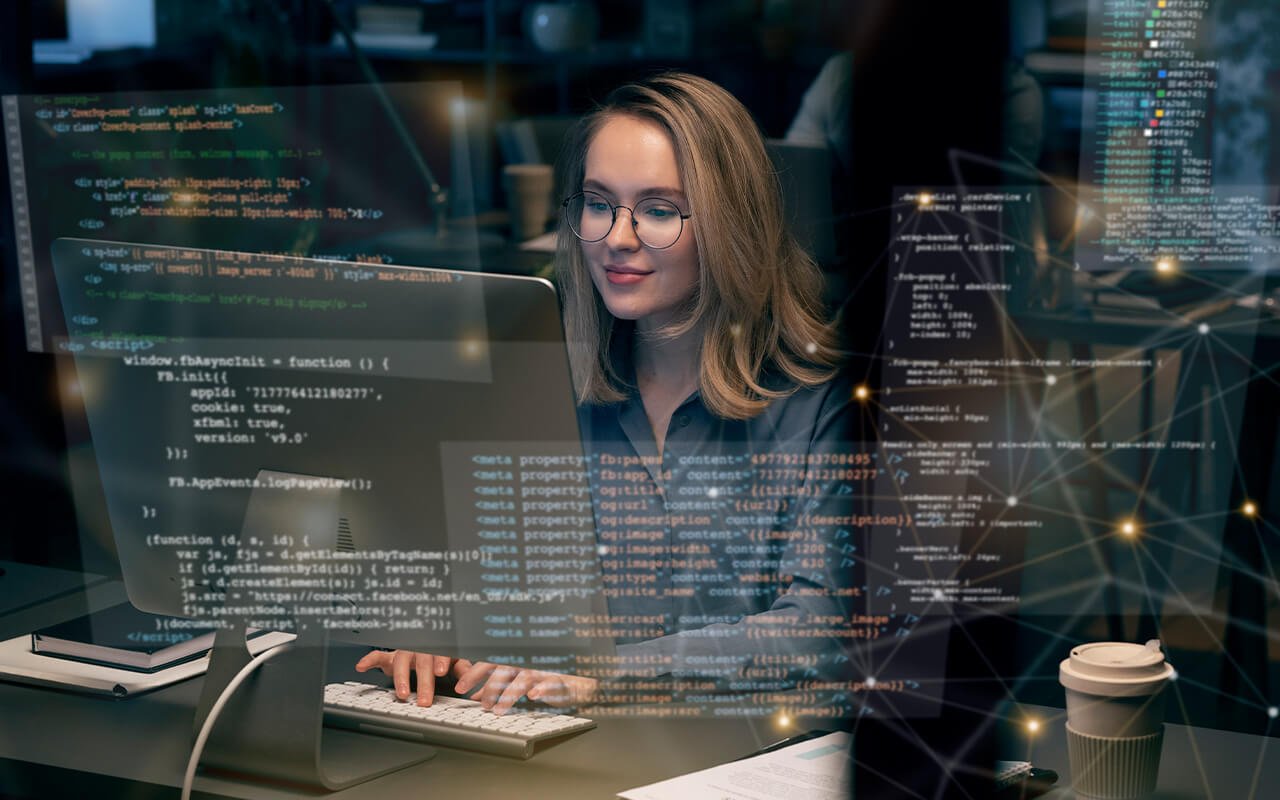Are you a developer, coder, or programmer looking for a free code editor to boost your coding experience? In this article, we’ll explore the top 10 free code editors available today, highlighting their key features, pros, and cons. Whether you’re focused on web development, software engineering, or data analysis, these code editors have something unique to offer. Let’s dive into the details.
1. Visual Studio Code (VSCode)
Visual Studio Code, developed by Microsoft, is a highly popular and versatile code editor. It supports a wide range of programming languages, extensions, and features such as debugging, version control, and IntelliSense for code completion. The active developer community ensures continuous improvements and a plethora of extensions.
Website: Visual Studio Code
Key Features:
- Wide language support.
- Versatile and customizable.
- Rich extension marketplace.
- Excellent debugging capabilities.
- Integrated version control.
Pros:
- Highly customizable interface.
- Extensive extension support.
- Frequent updates.
- Great debugging tools.
- Excellent Git integration.
Cons:
- Can be resource-intensive.
- Initial setup might be complex for beginners.
2. Sublime Text
Sublime Text is known for its speed and simplicity. It offers a distraction-free interface, powerful code editing features, and a multitude of plugins. The split editing and multi-select features are particularly useful for efficient code editing.
Website: Sublime Text
Key Features:
- Speed and efficiency.
- Split editing and multi-select.
- Rich plugin ecosystem.
- Distraction-free mode.
Pros:
- Blazingly fast.
- Elegant user interface.
- Abundant plugins.
- Exceptional performance.
Cons:
- Not free (though it offers an unlimited free trial).
- Less extensible compared to open-source editors.
3. Atom
Atom, developed by GitHub, is an open-source, hackable text editor. Its ease of customization and the vast library of community-contributed packages make it a great choice for developers. You can tailor Atom to your preferences and needs, thanks to its built-in package manager.
Website: Atom
Key Features:
- Open source.
- Highly customizable.
- Large package library.
- Integrated Git control.
Pros:
- Completely customizable.
- Community-driven development.
- Supports various languages.
- Extensive package library.
Cons:
- Performance can be slow with large projects.
- Consumes more system resources than some competitors.
4. Notepad++
Notepad++ is a free source code editor and Notepad replacement that supports various languages. It is lightweight and provides a range of features, such as syntax highlighting, auto-completion, and a highly customizable user interface.
Website: Notepad++
Key Features:
- Lightweight.
- Supports numerous languages.
- Syntax highlighting.
- Extensible with plugins.
Pros:
- Speed and simplicity.
- Low resource usage.
- Extensive language support.
- Customizable with plugins.
Cons:
- Limited features compared to full-fledged IDEs.
- Limited support for large projects.
5. Brackets
Brackets is an open-source code editor developed by Adobe. It’s specifically tailored for web development, with live previews, preprocessor support, and a straightforward interface. Web designers will appreciate its integration with visual tools like Adobe Creative Cloud.
Website: Brackets
Key Features:
- Designed for web development.
- Live previews.
- Preprocessor support.
- Easy-to-use interface.
Pros:
- Tailored for web development.
- Real-time previews.
- Support for preprocessors.
- User-friendly.
Cons:
- Limited language support.
- May not be suitable for non-web development tasks.
6. Vim
Vim is a highly configurable, open-source text editor with a long history. It’s particularly popular among experienced programmers due to its powerful keyboard shortcuts and extensibility. While it has a steeper learning curve, mastering Vim can greatly enhance your coding productivity.
Website: Vim
Key Features:
- Highly configurable.
- Powerful keyboard shortcuts.
- Extensible with plugins.
- Long history and dedicated user base.
Pros:
- Exceptional keyboard-driven editing.
- Infinitely customizable.
- Efficient even on remote servers.
- Suitable for various programming languages.
Cons:
- Steep learning curve.
- Requires mastering specific commands.
7. Eclipse
Eclipse is a widely used integrated development environment (IDE) that supports multiple programming languages. It offers features like code navigation, refactoring, and debugging tools. Eclipse is especially popular for Java development but supports many other languages as well.
Website: Eclipse
Key Features:
- Integrated development environment (IDE).
- Supports multiple languages.
- Extensive plugin ecosystem.
- Code navigation and refactoring tools.
Pros:
- Excellent Java support.
- Powerful refactoring tools.
- Extensive plugin marketplace.
- Strong debugging capabilities.
Cons:
- Bulky and resource-intensive.
- Complex for beginners.
8. GNU Emacs
Emacs is a highly customizable and extensible text editor that has been around for decades. It’s beloved by many developers for its flexibility and the ability to transform it into a full-fledged development environment. With the right configuration, Emacs can serve as a code editor, email client, and even a calendar.
Website: GNU Emacs
Key Features:
- Highly customizable.
- Extensible.
- Text editor and more.
- Long-standing text editor.
Pros:
- Unparalleled customizability.
- Supports programming and more.
- Can integrate email, calendar, and more.
- Highly efficient keyboard shortcuts.
Cons:
- Steep learning curve.
- Requires extensive configuration.
9. Code::Blocks
Code::Blocks is an open-source, cross-platform IDE designed primarily for C, C++, and Fortran development. It provides a user-friendly interface and a range of features such as syntax highlighting, code completion, and integrated debugging.
Website: Code::Blocks
Key Features:
- C, C++, and Fortran IDE.
- User-friendly interface.
- Syntax highlighting.
- Integrated debugging.
Pros:
- Specialized for C, C++, and Fortran.
- Simple and straightforward.
- Solid debugging tools.
- Lightweight and fast.
Cons:
- Limited language support.
- Might not be suitable for diverse development needs.
10. Geany
Geany is a lightweight code editor that offers a balance between simplicity and functionality. It supports a variety of languages and features like syntax highlighting, auto-completion, and a built-in terminal for running scripts.
Website: Geany
Key Features:
- Lightweight.
- Supports multiple languages.
- Syntax highlighting.
- Built-in terminal.
Pros:
- Quick and responsive.
- Multilingual support.
- Suitable for small and medium projects.
- Integrated terminal.
Cons:
- Limited advanced features.
- May not meet the requirements of larger projects.
In the world of coding, having the right tools is essential to enhance productivity and efficiency. These top 10 free code editors offer a diverse range of features and cater to various preferences and needs. Depending on your programming language, project requirements, and personal workflow, you can choose the one that suits you best. With the support of active developer communities and a plethora of plugins and extensions, these code editors provide an excellent foundation for your coding endeavors.
Remember that the key to successful coding is not just about the editor you choose but also about your coding skills and dedication. Happy coding!
Disclaimer: Please note that software preferences can be highly subjective, and what works best for one developer may not be ideal for another. It’s advisable to try several code editors and decide which one aligns best with your workflow and coding style.
Reference Websites: